2024 CITYBOY_LOG FAN MEETING [CITYBOY House Party]

⏰ DATE&TIME 2024.09.29 (sun) 15:00 KST , 19:00 KST ⏰ Relay Call 2024.10.10 (thu) 19:00 KST ⏰2:1 Call 2024.10.10 (thu) After the video call ends 🎞 RUNNING TIME 90minutes 🎫 TICKET OPEN 2024.09.19 (tue) 18:00 KST ~ *The sales period varies depending on the product. 🔍 Hosted/Organized : heavenly Partner : blue by blue
* 2024 CITYBOY_LOG FAN MEETING [CITYBOY House Party] REPLAY & DIGITAL GOODS will be released on 10/17 (Thu) at 18:00 KST! 🏠
💙 You can use only one ticket per account for each ticket type.
(In case of multiple purchase, you can only see one ticket in MY BOX. Multi-device login is not allowed.)
💙 APP Purchase - Purchase with Cube / Web Purchase - Credit Card, Kakao Pay, Naver Pay, Purchase with Cube
💙 When charging Cube, we inform you that the price in the app and the web is different due to Google Store policy.
💙 The online streaming only transmits official performances.
🎥 REPLAY OPEN
2024.10.17 (Thu) 18:00 KST
※ You can watch it for 5 days from the time of playback.
※ REPLAY is not provided with subtitles.
※ REPLAY includes some edits and may have stages and corners that are not included due to copyright issues.
*Some parts of the stage from Part 2 have been edited for copyright reasons.
⏯️ Viewing period
2024.10.17 (Thu) 18:00 KST ~2024.10.22 (Tue) 23:59 KST
※ You can watch it for 5days from the date of viewing within the viewing period.
※ You will not be able to watch it after the available period.
🍀 Digital goods opening period
2024.10.17 (Thu) 18:00 KST
※ Downloadable for 7 days from the open date
(Video Message can be downloaded up to 5 times in 7 days.)
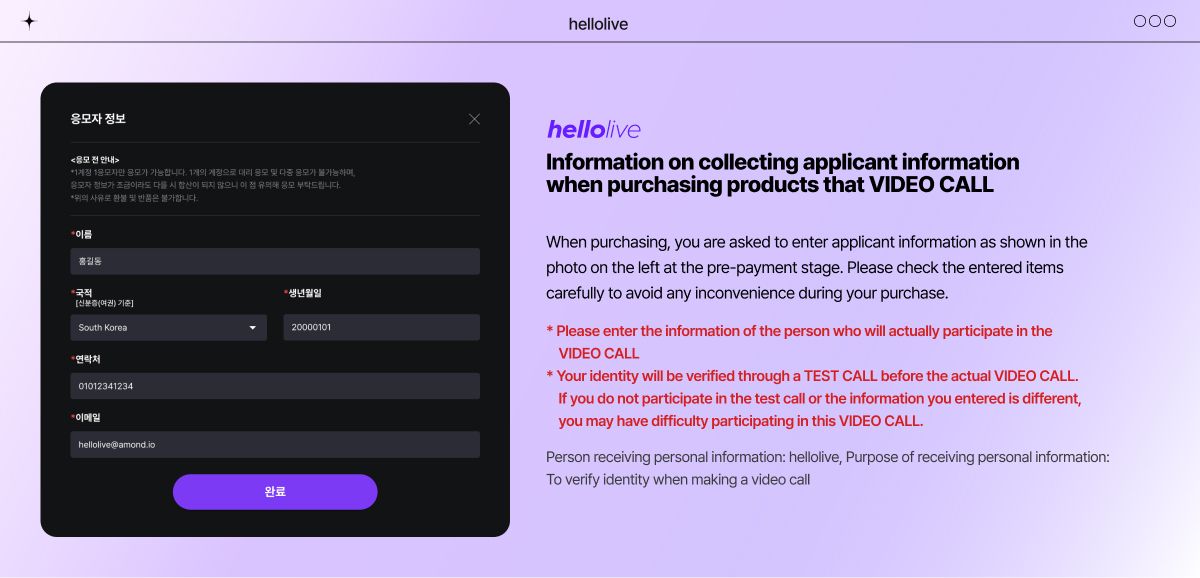
⏰ Relay call
2024. 10. 10 (Thu) 19:00 KST
⏰ 2:1 Call
2024. 10. 10 (Thu) After the relay call ends
*Test Call
2024.10.10 (Thu) 17:00KST
** video call Winner's Guide:2024.10.08 (Tue) afternoon Individual Mail Guide
** video calls are available only on mobile apps**
📢 <hellolive VIDEOCALL Procedure on the Day >
1. Access to hellolive app
2. Chatting Room (Waiting Room) will open 30 min before the event starts.
3. Enter the ‘ON AIR’ Tab.
4. Video calls will be conducted sequentially. stay on the waiting screen.
5. When the artist initiates a video call, proceed with the call.
<Please Note>
It's crucial to enter the chat room so that the artist can call you. Please do not turn off your screen.
While on the waiting screen, you can engage with other winners through the chat room. Enjoy chatting while waiting.
🚫 Illegal Ticket Transaction for Video Call Event
Artists reserve the right to refuse service to users who purchased tickets through abnormal routes.The tickets for this event are only valid for the original purchaser. Any attempt to transfer or resell the tickets to a third party will be considered illegal, and the ticket will be confiscated without a refund or prior notice.If tickets are found to be resold or transferred illegally, the seller’s account will be considered unauthorized and will be permanently banned from recreating hellolive account.Please be aware that if your account is deleted due to illegal ticket transactions, the ticket associated with the account will also be invalidated. hellolive always emphasize the equal rights and fairness of all fans. We kindly ask for your corporation to prevent any unauthorized ticket transactions.For any reports related to illegal ticket transactions, please contact us via cs@hellolive.tv(Please note that we will not reply back to reports sent to this email, but will make sure to take action.)
📢 Online ticket Purchase Guide
📱 On APP
1. Download [hellolive] app on Google Play Store or Apple Store
2. Sign up (Follow the step to create account)
3. Select ticket on event page after sign in.
4. Select payment method (Charge Cube or Credit Card) to purchase.
5. Check your ticket on MY BOX → LIVE
📱 Watch On APP
1. Available to enter chat room 30 minutes in advance of event start.
2. Screen will automatically turn on while chatting with other viewers.
3. Online live streaming start!!~
4. Enjoy your time!!!
🖥️ On WEB
1. Search [hellolive] on search engine.
2. Click icon on upper right corner.
3. Sign up → Follow the step to create account
4. Click event poster
5. Click “Purchase” → Select product/ click “Purchase”
6. Select payment method
7. Follow the steps to complete purchase
8. Check your ticket on MY BOX → LIVE
🖥️ Watch On WEB
1. Available to enter chat room 30 minutes in advance of event start.
2. Screen will automatically turn on while chatting with other viewers.
3. Online live streaming start!!~
4. Enjoy your time!!!
Notice
- Ticket cancellation/ change/ refund is not available. Please be aware before making a purchase.
- Streaming and Replay are only available on one device per account.
- Please note that ticket purchased with cubes can be cancelled, cube refunds are not available.
Illegal Ticket Transaction
- Any suspicious or confirmed cases of illegal ticket transactions are identified, the tickets will be confiscated without refund or prior notice after verifying the ticket information.
- For all inquiries related to illegal ticket transactions, please contact cs@hellolive.tv and provide evidence of the transaction (hellolive account ID). Please note that we will not reply to reporting emails, but will make sure to take action.
Guidelines for Watching
- The chat room will open 30 minutes in advance event starts. Please take advantage to interact with others in the chat room.
- Please be aware that in case of any delays in the on-site event start time, the online live streaming may also experience a delay.
Online Live Streaming Guidelines
- During the online live streaming, real-time AI subtitles will be provided.
- Please note that simultaneous access from multiple devices using one account is not allowed. If simultaneous access occurs, the previous device will be automatically disconnected.
- For seamless viewing, we recommend connecting with an internet speed of 20mbps or higher. Depending on your personal network environment, there may be issues such as buffering, reduced video quality, or sound problems. Please be aware of this before making a purchase.
- Using 3G/LTE may increase data usage.
- Unauthorized distribution or alteration of the content without the copyright owner's consent is considered copyright infringement and may lead to legal consequences.
- Starting and ending times may be subject to change depending on the on-site situation.
LIVE
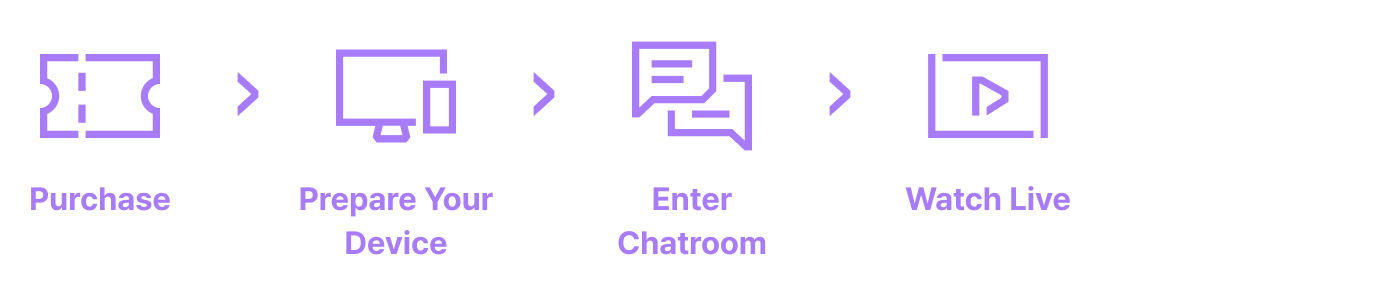
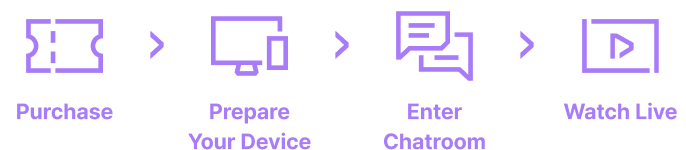
Purchase
- You may purchase multiple tickets of the same type; however, only one ticket can be used per account.
- Duplicate tickets can be gifted to others via ‘MY BOX.’
- Please note that tickets cannot be canceled, changed, or refunded. Make sure to review the information carefully before making a purchase.
Prepare Your Device
- LIVE can be viewed on the hellolive mobile app or on PC.
- Each account can watch on only one device at a time. If you log in on another device, the existing session will be automatically terminated.
- For the best viewing experience, please ensure your internet connection speed is at least 20 Mbps.
Enter Chatroom
- LIVE chatroom opens before the event starts
- You can enter via ‘MY BOX’ or the ‘ON AIR’ section on the hellolive main page.
- Viewers can communicate and adjust their viewing environment in the chatroom.
Watch Live
- Real-time AI subtitles will be provided. (English, Japanese, Chinese, Korean, Vietnamese, Thai, and Spanish).
- The start and end times of the LIVE may change depending on on-site conditions.
- Unauthorized distribution or modification of content constitutes copyright infringement and may result in legal penalties.
VIDEO CALL
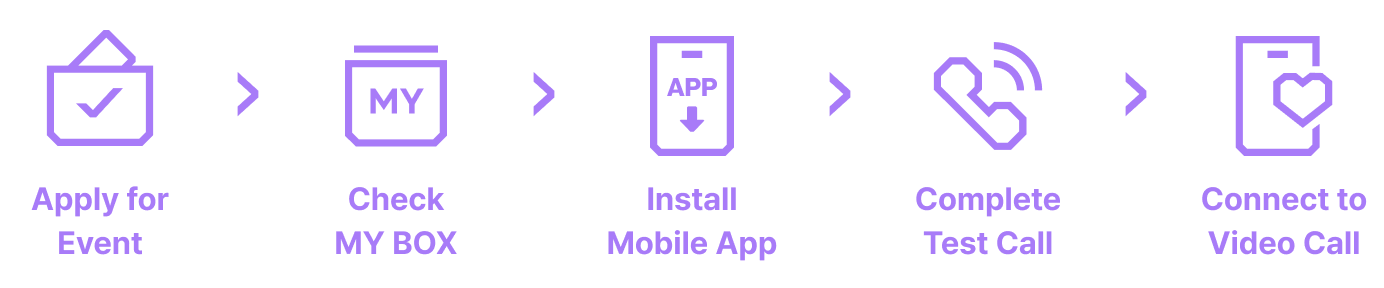
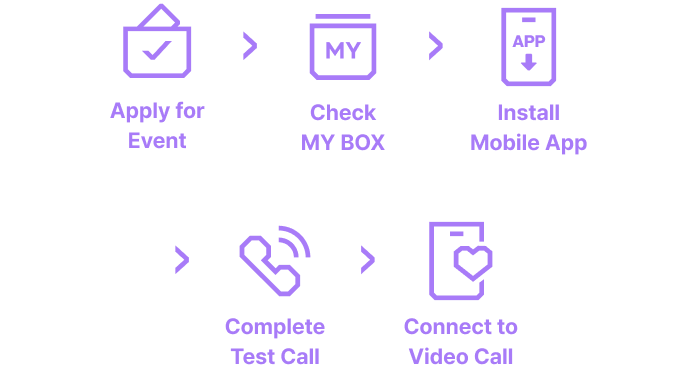
Apply for Event
- When you purchase the product, you are automatically entered into the event. Cancellation or refund after purchase is not available.
- If you place multiple orders during the entry period, all entries will be automatically combined.
- Only one participant can apply per account; proxy or multiple applications are not allowed.
- Entries will not be combined if the applicant information differs, even slightly, so please make sure your details are consistent.
Check MY BOX
- You can check your entry status and winning results in ‘MY BOX’
Install Mobile App
- Video calls can only be joined through the hellolive mobile app.
- After installing the app, please make sure to allow camera and microphone access.
- Push notifications are sent before the event begins, so please enable push notifications in the app settings.
Complete Test Call
- You cannot participate in the Video Call without completing the test call.
- The test call will take place on the day of the event, prior to the main event.
- Please prepare the identification document specified on the event detail page for identity verification.
Connect to Video Call
- You must remain in the chatroom until it is your turn to connect to the video call.
- Only one-on-one calls are allowed. If anyone other than the winner participates, the call may be forcibly terminated.
- If the call cannot be connected or is interrupted due to the participant’s network or device issues, a reattempt will not be possible.
- If any part of the conversation is deemed inappropriate, the call may be forcibly terminated.
DIGITAL GOODS
How to Download
- When digital goods become available, an app push notification and an email will be sent.
- You can download them for a limited period via ‘MY BOX’ on the hellolive mobile app or PC.
- Please check your storage path and available space before downloading.
- Using a cellular network (LTE/5G) may result in increased data usage.
- Please note that the number of downloads is limited.
- Unauthorized distribution or modification of content constitutes copyright infringement and may result in legal penalties.
Select the product